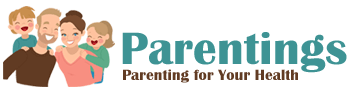As we continue to rely more and more on the internet for work, communication and entertainment, the need for online safety becomes more urgent than ever, especially for families with young children. Cybercriminals are constantly finding new ways to steal personal data, and inappropriate content is just a few clicks away. But there is a solution – a Virtual Private Network or VPN. In this comprehensive guide, we’ll explain how a family VPN can keep you and your loved ones safe online.
What is a Family Vpn?
A VPN or Virtual Private Network is a digital security tool that encrypts your internet connection and secures your online activity from potential snoopers. Once you connect to a VPN server, it changes your IP address and cloaks your internet connection from potential snoopers by encrypting online traffic on your device. This is especially important when connecting to public Wi-Fi, which usually has a weak safeguard against cybercriminals.
A family VPN is simply a VPN service that allows multiple devices to connect to it simultaneously, making it an ideal solution for families. That could be an account with multiple users or a VPN router that allows you to connect all your devices at once. It provides a secure and private connection for every member of the family, safeguarding them from online threats.
Why Does Your Family Need a VPN?
The internet is a vast and often unpredictable place, and no one is immune to the dangers it poses. From cybercriminals looking to steal personal data to inappropriate content that can harm young minds, the potential threats are numerous. A family VPN can help protect your family from these dangers in several ways:
- Protect your privacy: A VPN encrypts your online activity, making it impossible for anyone to eavesdrop on your internet connection. This is especially important when using public Wi-Fi, where your data is vulnerable to cybercriminals.
- Keep your data safe: It can also protect your personal information, such as passwords, credit card details and other sensitive data, preventing it being stolen by cybercriminals.
- Block inappropriate content: A family VPN can block inappropriate content, such as adult websites or violent content, from being accessed by children.
- Safe online shopping: With a VPN, you’ll also keep your credit card details safe when shopping online by encrypting your data and hiding your IP address.
- Access geo-restricted content: Additionally, a VPN can help you access geo-restricted content such as streaming services, news websites and social media sites blocked in your region.
How to Choose the Right Family VPN?
Choosing the right family VPN can be a daunting task, as there are many options available in the market. However, not all VPNs are created equal, and it’s important to choose a VPN that meets your family’s specific needs.
- Security: Look for a VPN that offers strong encryption and a no-logs policy, which means that they do not keep any records of your online activity.
- Device compatibility: Ensure that the VPN is compatible with all the devices your family uses, including smartphones, tablets, laptops and desktop computers.
- Simultaneous connections: Check how many simultaneous connections the VPN allows. Most VPNs allow between 3-6 simultaneous connections, which is usually enough for a family.
- Customer support: Look for a VPN that offers 24/7 customer support, preferably through live chat or phone, so that you can get help whenever you need it.
- Reputation: Research the VPN provider’s reputation, read reviews, and check their social media presence to get an idea of their customer service and reliability.
- Location: Make sure your VPN covers the right locations too. If you’re a fan of French getaways, for example, a VPN router for France can provide protection on your holidays too.
Top Family VPNs to Consider
Here are some of the best family VPNs to consider:
NordVPN
NordVPN is a popular VPN provider that offers top-notch security features, including military-grade encryption, a strict no-logs policy, and a kill switch. It supports up to 6 simultaneous connections and is compatible with all major devices and platforms. NordVPN also offers a family plan that allows up to 6 devices to connect simultaneously.
ExpressVPN
ExpressVPN is another popular VPN provider that offers excellent security features, including AES 256-bit encryption, a no-logs policy, and a kill switch. It supports up to 5 simultaneous connections and is compatible with all major devices and platforms.
Surfshark
Surfshark is a relatively new VPN provider that offers excellent security features, including AES 256-bit encryption, a strict no-logs policy, and a kill switch. It supports unlimited simultaneous connections, making it an excellent choice for families.
How to Set Up a Family VPN
Setting up a family VPN is easy, and most VPN providers offer user-friendly apps that make the process straightforward. Here are the general steps to set up a family VPN:
- Choose a VPN provider that meets your family’s needs and sign up for a subscription.
- Download and install the VPN app on all the devices your family uses.
- Launch the app and log in using your VPN account credentials.
- Connect to a VPN server of your choice.
- Your family’s internet connection is now secure and private.
Family VPNs: the Verdict
All in all, a family VPN is an essential tool for keeping your loved ones safe online. It provides privacy and security, blocks inappropriate content, and allows you to access geo-restricted content. When choosing a family VPN, consider security, device compatibility, simultaneous connections, customer support, location and reputation. With the right family VPN, you can browse the internet with peace of mind, knowing that you and your family are protected from online threats.